Tools
Within the Tools section you can find additional information for working with REWOO Scope. Depending on your account type not all options might be available.
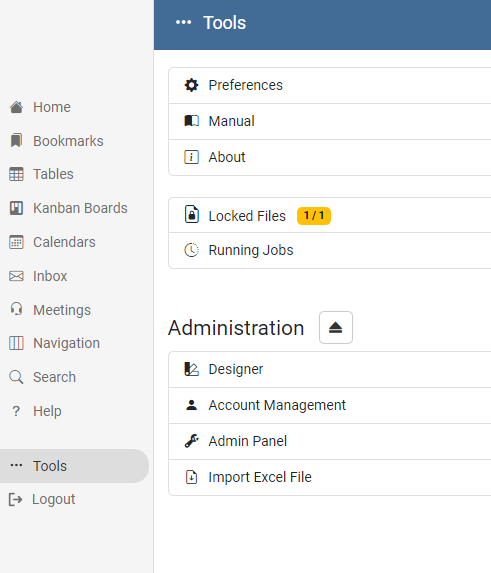
Manual
Opens the online manual of REWOO Scope within the application.
About
Shows additional information about the current version of your REWOO Scope application.
Locked Files
Opens an overview of all files locked by your account.
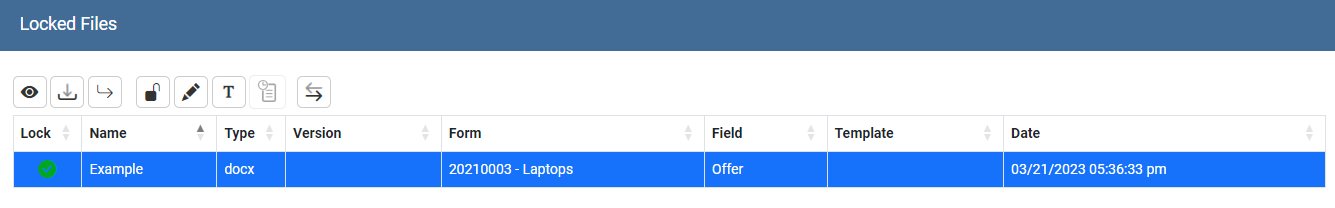
You can unlock files directly from this view by clicking the unlock icon.

To navigate to the corrosponding form click on the Go to form icon.

Running Jobs
Opens an overview of currently running or finished jobs, for example generating multiple elements within the application. The list is only valid for your active user session and renewed by each login.
Import Excel Files
To import data by using an Excel file you can can click on the menue entry and upload your import file. You can find more details about importing data in chapter Data Import.