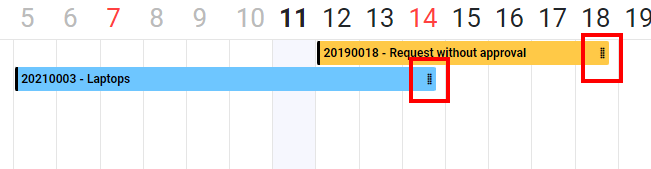Calendars
REWOO Scope offers two types of calendar views for your data. Both views can be used to access the corresponding form by doubleclicking on the item.
Calendar View
This is the default view for calendar items.
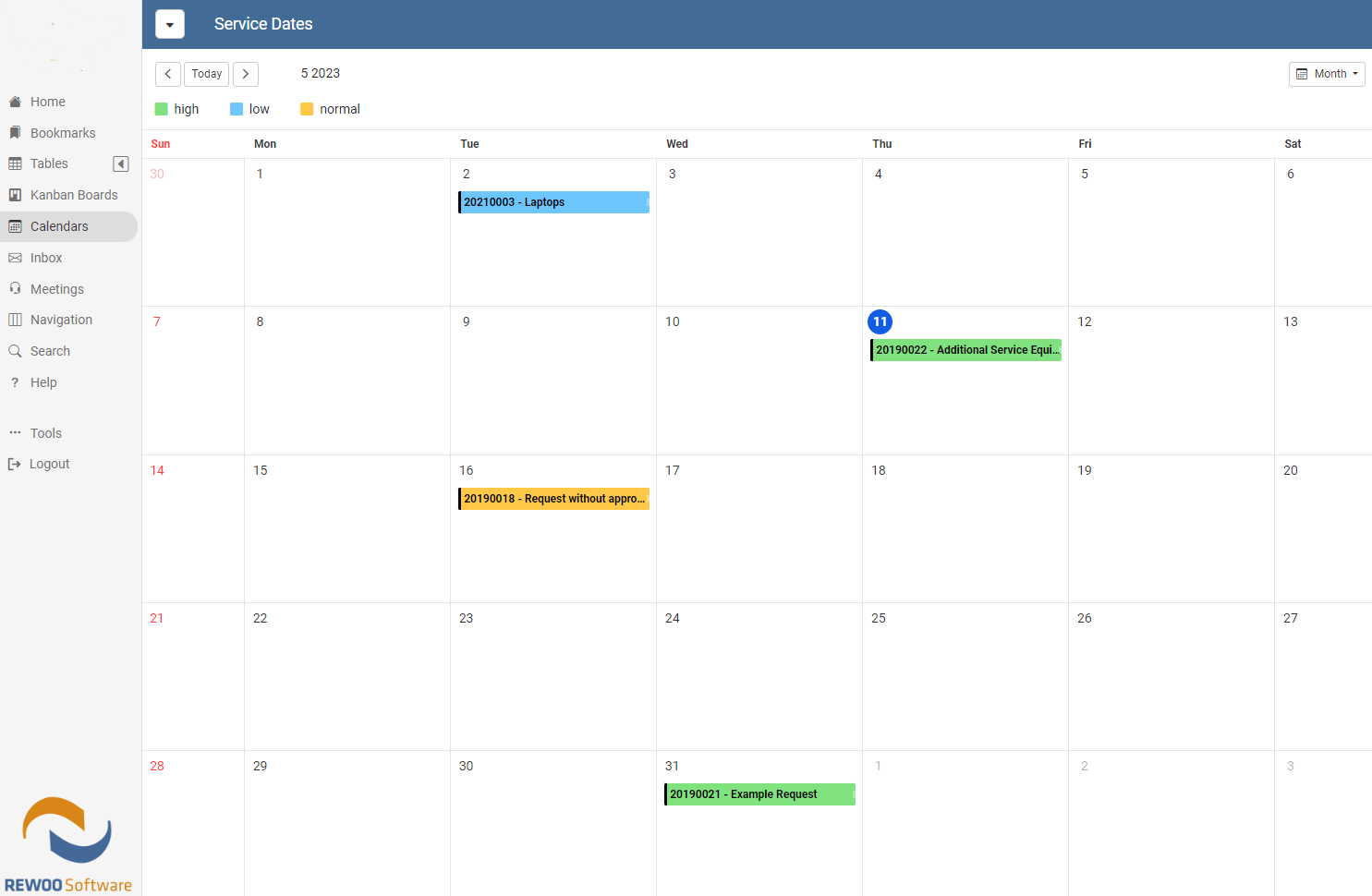
The period can be changed to Daily, Weekly, 2 Weeks, 3 Weeks or Month
Timeline View
A timeline visualization of calendar items.
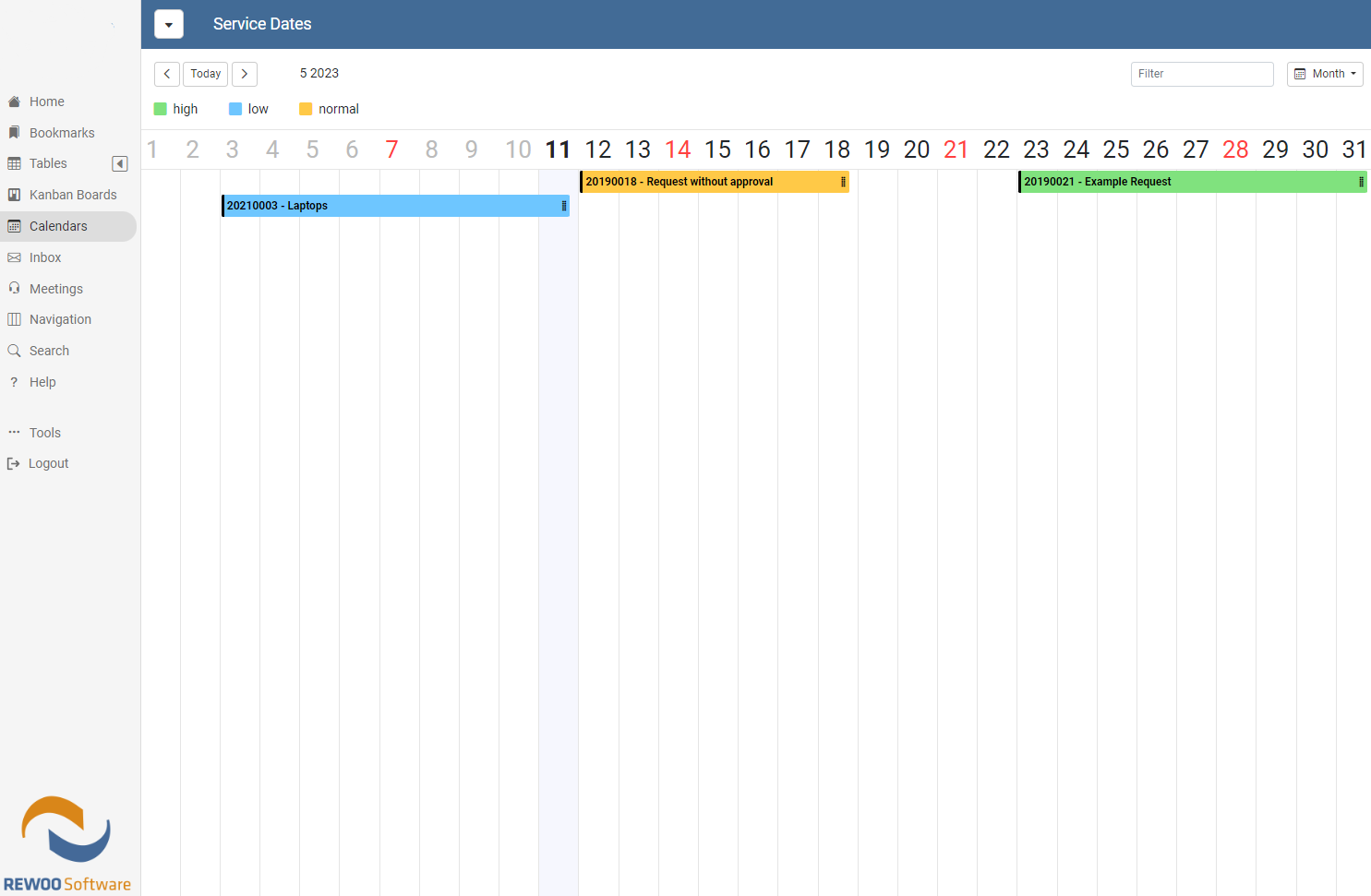
The period can be changed to Weekly, 2 Weeks, 3 Weeks or Month
Moving Items
In both views it's possible to move items to another date, as long as the used date fields are editable for the user. To move an item click on it, hold your mouse key and drag it to the new date. Release the mouse key to save the date.
Extend Items
To extend an item click on the icon on the right side of your date item. Hold your mouse key and move the mouse to the right to extend the item. Move to left to reduce the time frame. Release the mouse key to save the new date.