Search
The search allows you to find and access information as fast as possible.
It will find information in:
- Information on forms
- Values of old versions of forms
- Information of archived forms
- Content of documents
- Content of old versions of documents
Use
You can open the search via the menu bar. Just type in and click on "search" to start you search. Search results will be automatically weighted by different criteria and will be shown by relevance.
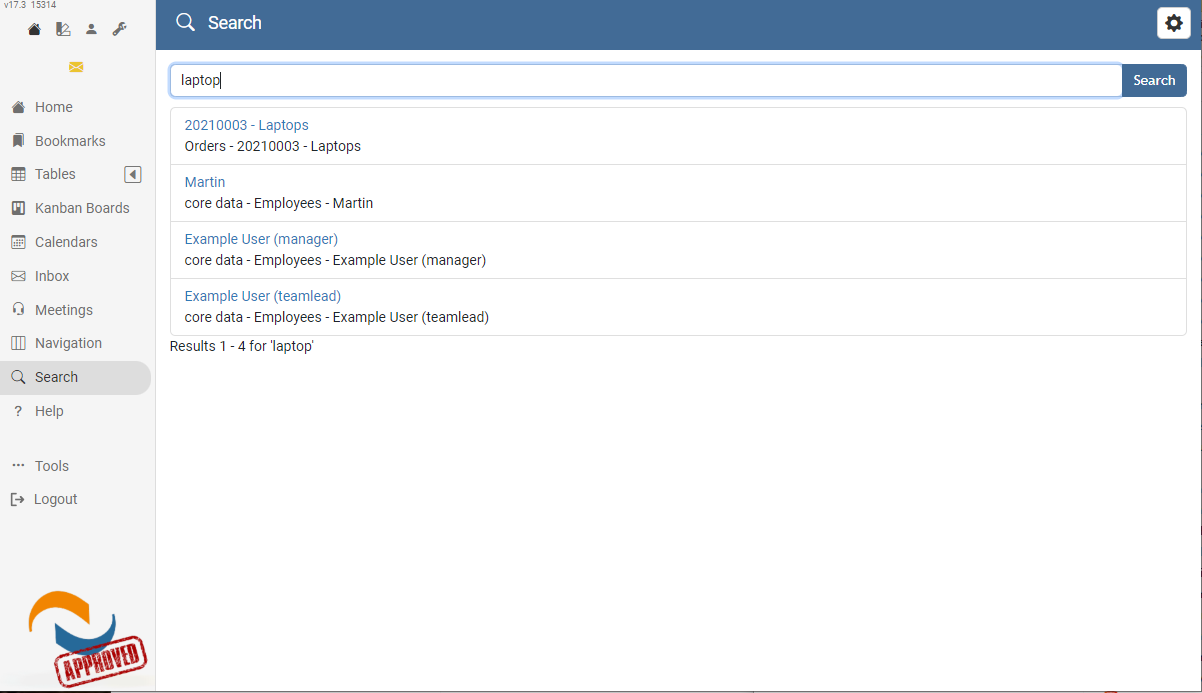
If you click on a search result it will opens the corresponding form including the search result.
Syntax
To get better search results you can use the following syntax for your search.
Fuzziness
Numbers will always be matched exact. Other search terms will be searched fuzzy (der level of fuzziness can be set in the configuration).
Placeholders
You can use * as a placeholder within your search term. It allows to search termis with the same beginning.
Example: Order* will find results like Order, orderdata und ordervalue.
Word order
To find an exact order of words you have to use double quotes around them.
Example: "current orders"
Dates
Dates can be found in the notation which is set with your language setting:
- german
dd.mm.yyyy - US
mm/dd/yyyy - UK
dd/mm/yyyy - ISO notation can be used as an alternative
yyyy-mm-dd.
Search for data in specific fields
With field name:value you can search for a value in a specific form field. If the field name has spaces you have to use double quotes around the field name.
Example: "company name":CompanyX