Navigation
There a different options within REWOO Scope to navigate from one form to another. This allows you to access needed information as fast as possible.
Following navigation options are available:
Links on forms
A form can include a large number of fields. In addition to fields for data input like text, dates or numbers a form can also include fields which can be used for navigation like ElementLinks or Prev- and NextLinks. Those fields are lists including links to other forms within REWOO Scope. Those lists are identified by the icon . A click on one of the list entries navigates you to the corresponding form, similar to links on a website.
Bookmarks
Bookmarks make it easier to navigate to forms or tables which are often used an can be set by users individually.
Search
The search feature allows you to start a global search on all accessible data within your REWOO Scope solution. It also allows to search for information within documents (as long as they are machine readable).
Tables
The table view can also be used for navigation by clicking a row within the table. It also allows to navigate to other forms if a column includes links to them.
Navigator
The menu item Data sheets opens up the manual navigator which allows the user to navigate within the solution.
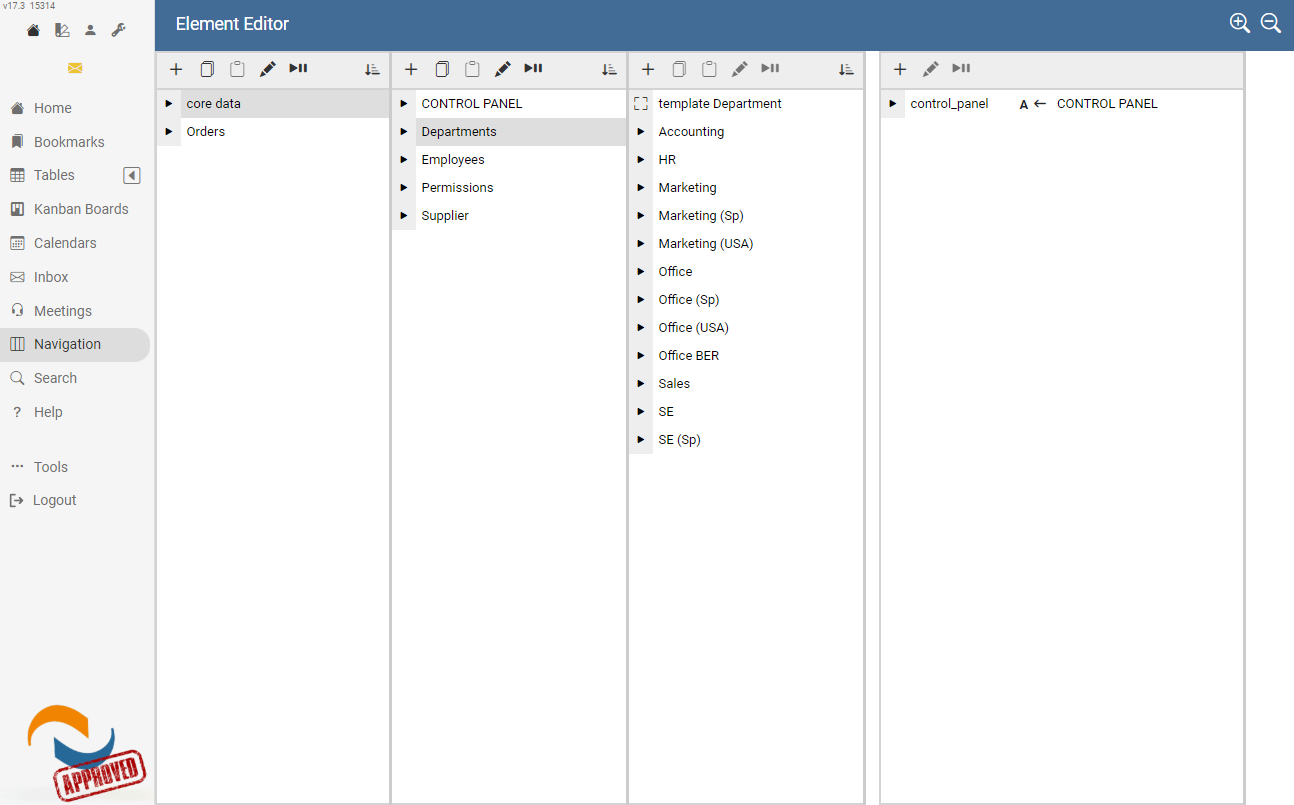
A single click on an element opens the sub elements. A double cklick opens the corresponding form of the selected element.