Preferences
Each user can configure personal settings like language, font size, mail signature etc. in the preferences menu.
To open the preferences menu click on "Tool" within the main menu. Then click on "Preferences".
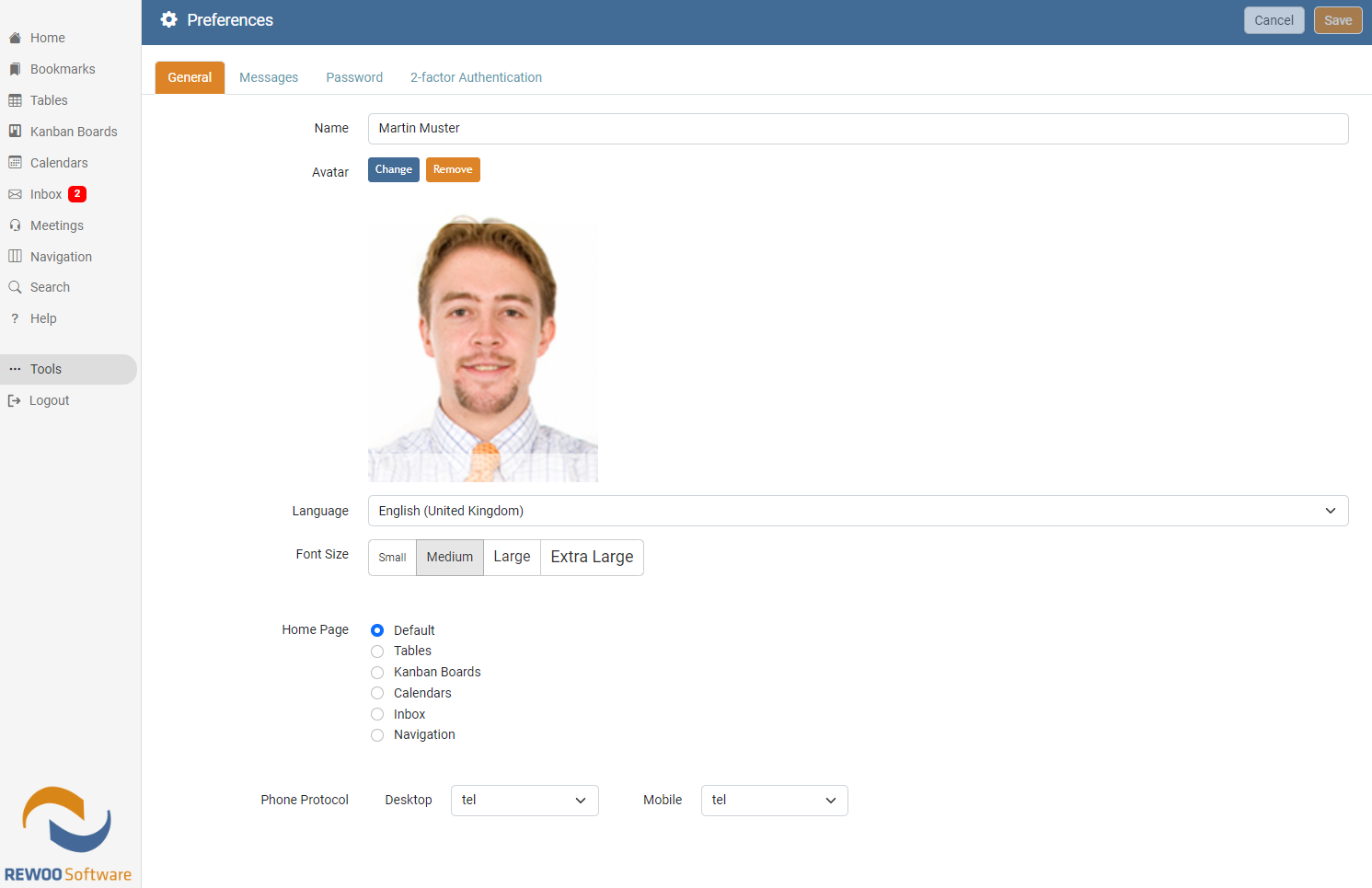
Language Settings
Changing the language settings also include the date and number format within REWOO Scope.
Home Page
The personal start page can be set to one of the additional views like "Tables" (Opens the table view menu) or "Kanban Board". To set the start page to a deicated form or table view use the form menu instead. To reset the start page to the initial view, set the configuration to "Default".
Messages
On the Messages tab you can set your mail address and signature. If your REWOO Scope solution uses the internal message system you can also define the notification level for each message type.
Password
After yur first login you should change your password by clicking on the Password tab.
2-factor Authentication
REWOO Scope allows you to secure your account with a 2-factor authentication. To enable it click on the corresponding tab and follow the instructions. A 3rd party app for 2FA is needed to use this functionality.