Accounts
Access to REWOO Scope is controlled by the account management. To access the account management, the user needs an account of type Administrator or Power User.
Account management can be accessed from the Tools page or from the admin icons in the menu bar.
Add accounts
If there is already a user form within REWOO Scope, the Login node, a new login for this user can be created in the "Accounts" section. A click on the entry in the menu bar opens the management dialog.
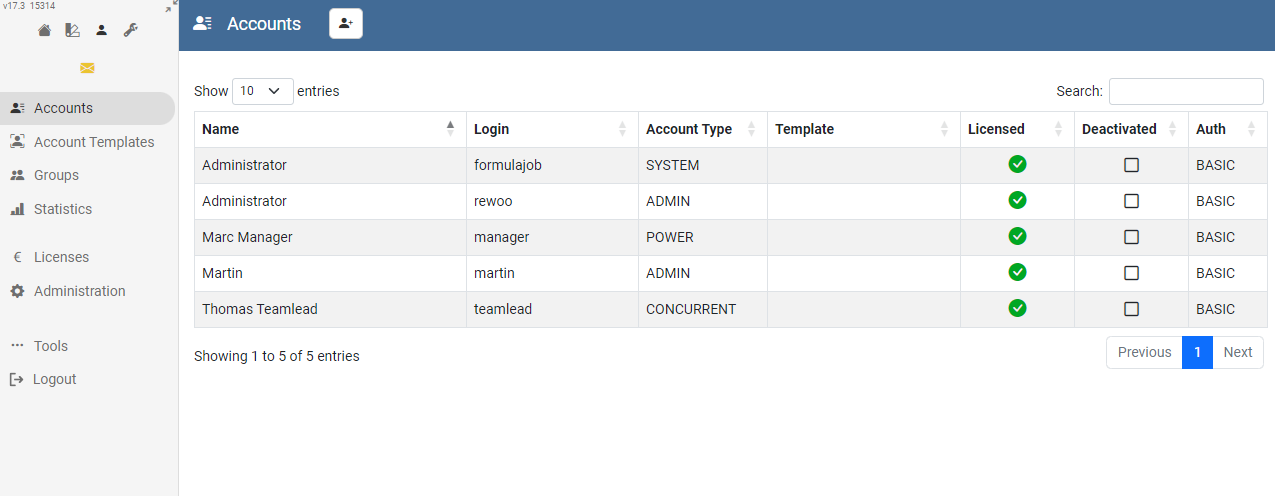
To create a new login click on the plus icon in the upper menu bar. The new login dialog opens up.
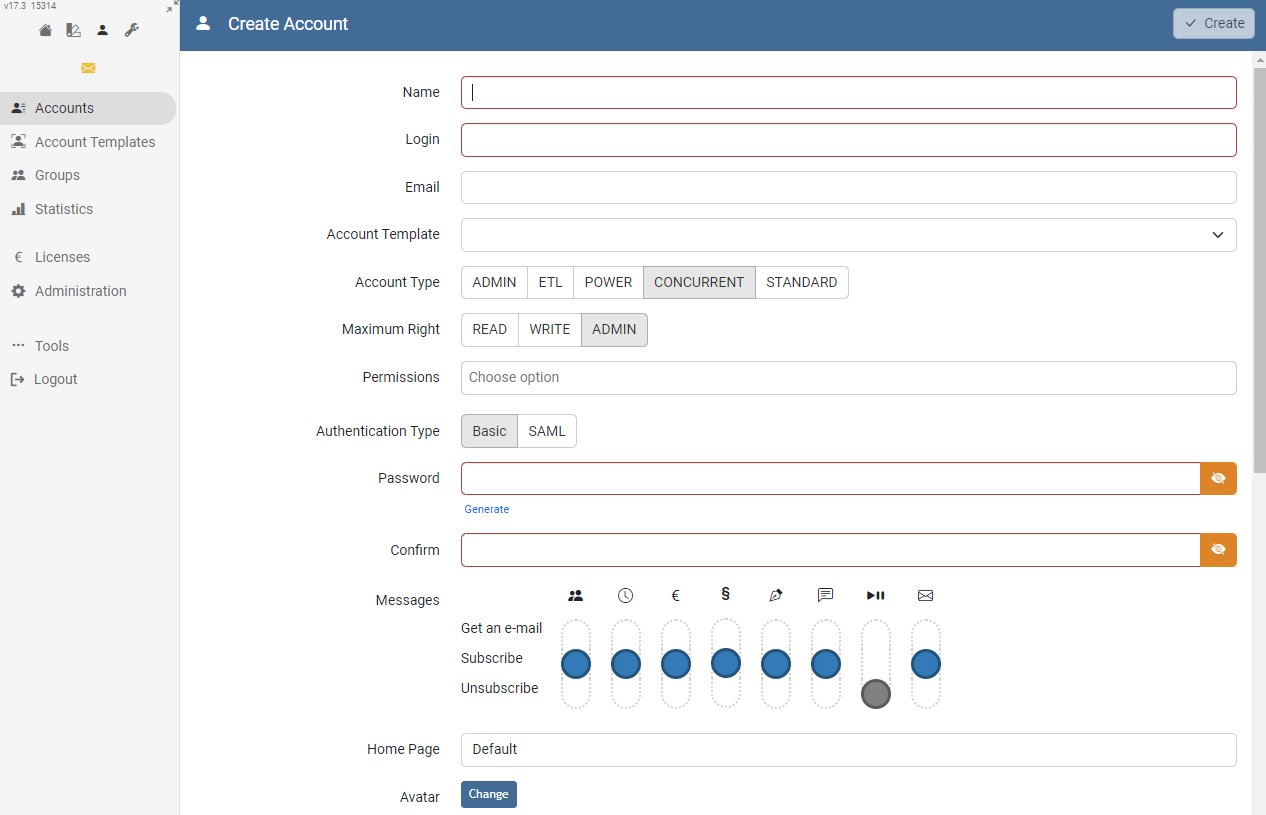
Depending on the selection of the account type different values needs to be filled. To connect the login with the existing user form you have to select the form in the navigator view "login node".
As this kind of user creations requires an existing user form within the application this method is only needed in specific situations. For an easier method you can use the templates.
Edit accounts
For existing accounts the account management offers additional features. To edit an existing account select the account from the list by clicking on the row. In the upper menu bar you will now see additional features.
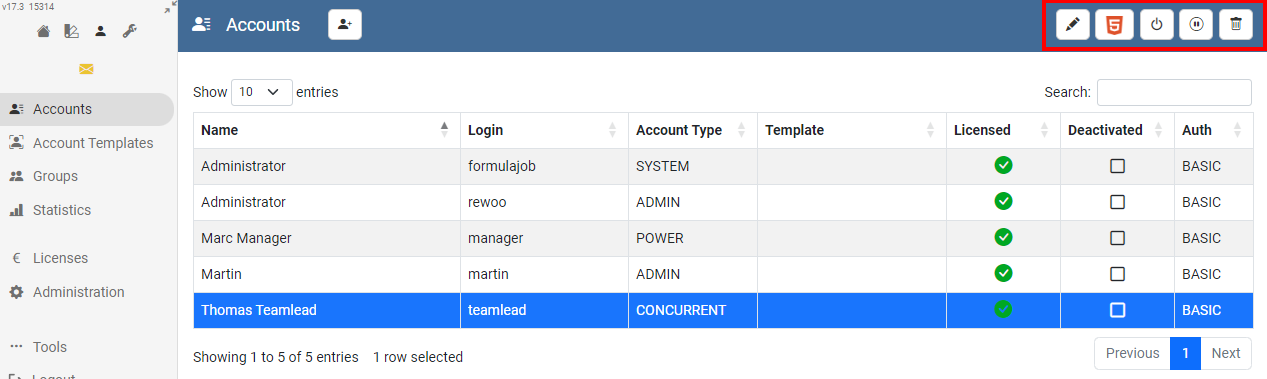
- Edit - Edit the settings of the account
- Switch account - This feature allows you to switch into the view of the selected users. This features is only available for administration users.
- Stop seesion - If the user is logged in into the application you can end all active sessions by clicking on this option.
- Deactivate - To deactivate an account temporary you can click on this button. Another click reactivates the account again.
- Delete - Deletes an account completly. This is permanent and can't be undone.