Licensing
In order to use REWOO Scope permanently, at least one license key is required. This is requested from REWOO Software GmbH after the software has been installed. The data required for this is determined via the license console of the software and must be transmitted to REWOO Software GmbH. The generated license key can then be imported into the installed system by the system administrator in order to activate the software.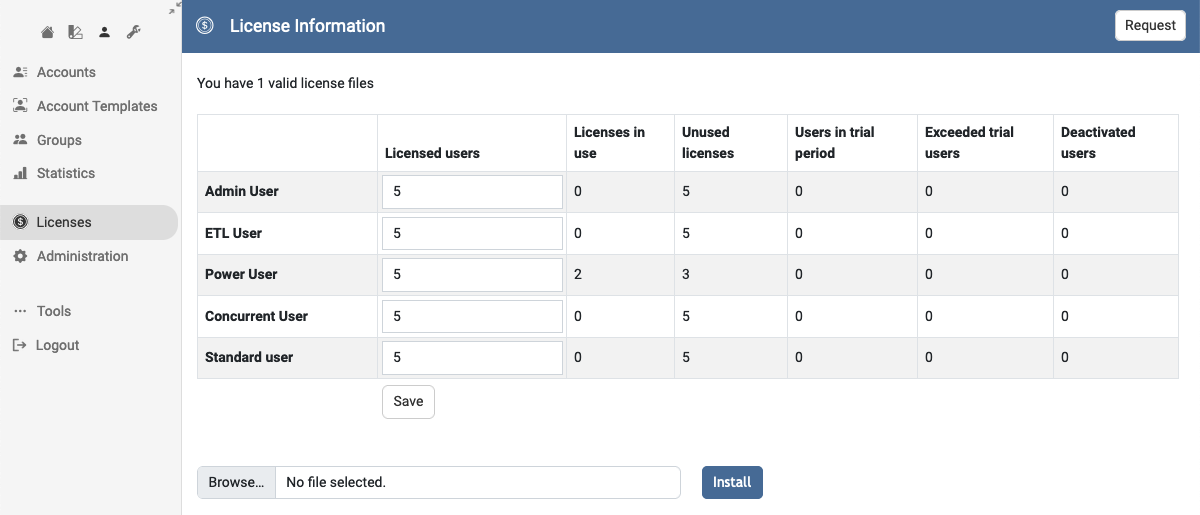
Account Typs
A license key contains a certain number of individual licenses. The first administrator account and any internal accounts are not counted. Accounts with account-bound licensing can be run without a license key for a trial period of 30 days and will be deactivated after this period, but can be reactivated by importing a valid license. If multiple license keys are used, the number of licenses will be added together. The following account types are available:Administrator
An administrator has access to all functions of REWOO Scope, the complete model and all data and is allowed to change everything, regardless of the access rights, which are regulated by relationships and authorships. The first administrator account is always present, cannot be deleted and does not require a license. From the second administrator on, an additional account-bound license is required.Internal accounts: System and Restricted
These accounts are intended for internal services such as the scheduler job that updates time-dependent formulas - that is, formulas that use the TODAY or NOW functions. These accounts cannot be logged in and do not require a license.ETL
A licensed ETL account is required for each automatic import from other databases. Under this account, the transformation script is executed and the values are written, i.e. this account is identified as the author of the imported data. ETL accounts have access to all data sheets, but cannot log in to the client.Power User
This account type is intended for users who participate in the modeling process. Power Users can make changes to all elements and create all types of elements. Since they can always see and edit all data sheets, they do not need a login element. They are the only users other than administrators who can see and modify templates. They also have access to the designer. Access to types via the Designer is controlled by authorships.
An account-bound license is required for a power user.